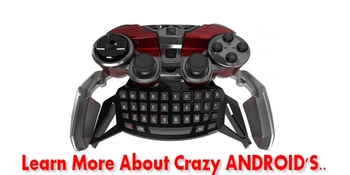It's not a secret that the video game is no longer practiced only on console. The arrival of smartphones increases the powerful capability of running new games and brings the videogame experience into new territory: the mobile terminals.
But PSP (small handheld console from Sony, close to the PS2 in term of performance) includes a broad library of games and a lot of known titles that many of us will want to play again! Like Gran Turismo, Final Fantasy, Dragon Ball Z, Tekken, God Of War... So why to buy a PSP now when you we can just play all its games on our smartphones??
For some time now, there is an emulator to play all the PSP catalog on our smartphones... and it turns out that this emulator works really well, including on 2013 equipments!
How to play PSP games on Android, iPhone, Blackberry and even Symbian phones?
With a little gem: PPSSPP (free) which is an emulator that can play almost all PSP games on your smartphone!- Download the version that suits your device from Official Website or using:
Android: From Google Play or Direct link
iPhone: (requires a jailbroken iOS device)
Step 1:- Open Cydia, and go to the Manage tab
- Tap on "Sources"
- Then tap on Edit, then Add.
- Enter in this URL: http://cydia.ppsspp.org/
Step 2: Install PPSSPP from Cydia
- Tap on Search, and type in "PPSSPP"
- Tap on the PPSSPP package you wish to install
- Tap on Install, then Confirm
Blackberry: Direct Link for PPSSPP.bar
Symbian: Direct Link for PPSSPP.sis
- Now copy the games ISO or CSO files to a folder on your device’s internal storage.
- Start PPSSPP and in the "Games" tab (top left) you will need to set the directory where the games ISO or CSO are stored on your smarphone. PPSSPP will detects the games and simply click on a game image to launch it !
Enjoy the experience and don't miss to share it with us in comments and your friends by clicking the ''share'' buttons below !