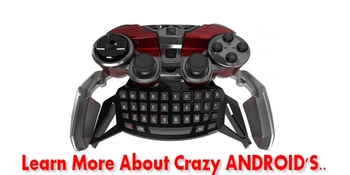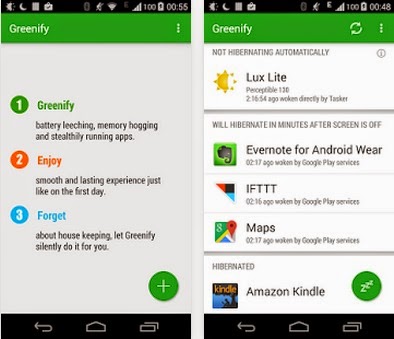We’ve already taken a look at why and how to root your Android device easily with just one click methods! or how to do it manually like a pro!
You were tempted and you took the decision to root it? Great! We will suggest you now the first apps to begin with!
You'll be able from now on to tweak the performance, manage files and apps, boost battery life, increase Ram and a few other things besides! (And of course, some of them won’t work on any device):
1) Superuser (Usualy, it's automatically installed after root process) - Free
The first app to install on a rooted Android device, a must have app that forces apps to ask permission before getting root privileges. Once the app has root privileges, it can perform a wider variety of useful tasks than ever before. It displays an overview of what permissions you’ve granted and how often they’re requesting root access.
2) ES File Explorer - Free
A great management app for rooted or even not-rooted devices. Gives you access to your entire files and Android's system-files. You can search, view, edit, and move them. You can categorize, encrypt, and compress documentes and files. It can also serve as a cloud storage client so you can share files easily with your friends.
3) Titanium Backup - Free / 6.18$ for Pro Version
Helps you to backup all of your apps, phone numbers, pictures and your device settings. Rooted devices can automate these backups, and save them on your SD card. So if you screw up your phone while trying to install a custom ROM, you can easily restore it with the click of a button. Pro version is well worth the outlay as there are no restrictions on your backups and schedules, and you can sync directly to cloud services like DropBox and Google Drive. The Pro version also allows you to freeze or completely uninstall bloatware that your manufacturer or carrier preinstalled.
4) Adfree (We provided you a direct link because Google removes all ad-blocking apps from Play Store, Laws concerning the use of this software vary from country to country. We do not encourage or condone the use of this program if it is in violation of these laws)
Sick of seeing advertisements on your phone? With the Adfree app, you get an instant advertisement blocking. It works in a unique way: instead of actively scanning each app and webpage for advertisements (which slows down Android performance), Adfree simply blocks the IP addresses of common advertising agencies and will refuse to pop up while browsing the internet, or performing any other types of tasks on your phone.
5) Root Call Blocker Pro - 3.99$
A powerful tool for blocking specific numbers or simply rejecting unknown, withheld, private, and restricted numbers. This can be done without your phone even ringing, so the spam really is kept completely out of sight, which isn’t the case with many call blocking apps. There’s a free trial version that lets you try it out before you buy.
6) Tasker - 3.22$
An automatic task app that will automate all sorts of tasks on your phone. Eg: you can set a task to run every day at 5pm, or perform plenty of other useful functions. This smart app won’t have root access on non-rooted Android phones. When you give Tasker root access, expect to see some phenomenal results.
7) DataSync - Free
If you’re playing a game on your smartphone and you want to switch to your tablet, but pick up where you left off, this app can make it happen! It allows you to use your Wi-Fi connection to sync app data with other Android devices! You can also sync to the cloud for later if you’re not at home. A couple of bucks unlocks the ability to sync via NFC or Bluetooth, and it lets you schedule automated syncing.
8) Greenify - Free
Greenify is designed to put apps that are running in the background into a state of hibernation when you aren’t using them (Saves battery life and free up Ram and memory). The beauty of this is that you can use them as normal when you want to, but when you close them down they won’t be running in the background and consuming resources.
9) DiskDigger Undelete - Free
Ever happened to you to accidentally deleting a photo? This app should be able to retrieve that lost image if you are on a Rooted phone! It will recovers lost images or photos from your device (even if it has been reformatted). You can restore the files or send them directly from the app by email.
10) GL Tools - 3.41$
Enhance the graphics on your rooted Android device using this great app as long as it has an OpenGLES 2.0-compatible GPU and an ARM or x86 processor (Please CHECK COMPATIBILITY before you buy). Use it to optimize shaders, decompress and resize textures, tweak resolution and rendering, and check the frame rate.
Please share the post with your friends if you like it :)