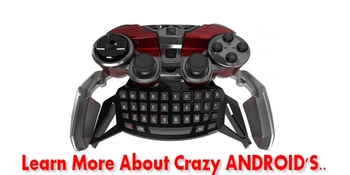Wondering how to increase your internet speed and get faster broadband?
Here are 3 easy tricks to do:
On your WiFi router (Windows, OSX):
Interference from other wireless routers of your neighbours makes your home WiFi severely loses signal strength,. Changing your router's channel may fix the problem.WiFi Stumbler is a free web based tool that analyzes all the wifi spots visible from where you’re standing and shows you which channel is least likely to cause interference.
Go to tools.meraki.com (needs Java installed on your PC) and make a wide open scan of local access nodes.
If there are a number of routers on the same channel as you, considering changing the channel on your router: your WiFi will disappear less frequently.
Features:
- Web-based WiFi analyzer.
- Find out about the wireless access points near you.
- Perfect tool for troubleshooting WiFi issues.
On your system (Windows 7):
This trick will increase the internet speed in your computer (windows 7) up by 20% by unlocking the bandwidth reservable by Win 7.- Go to start > run (or use combination: Windows logo key + R), type gpedit.msc then press ''enter''
- Go to Computer Configuration > Administrative Templates > Network
- Double click on QoS Packet Scheduler
- Double click on Limit Reservable Bandwidth
- Select Enabled and change Bandwidth limit (%) from 20 to 0%
- Click apply
On your browsers:
(By increasing the number of connections)When your browser loads a web page, it opens multiple connections to the server hosting the site. The default number of connections in some browsers is quite low, so increasing the figure should reduce loading times.
To change the number of connections in Internet Explorer, click Start, type gpedit.msc and press Enter. Open the path User Configuration > Administrative Templates > Windows Components > Internet Explorer > Security Features and select AJAX. Double-click the two ‘Maximum number of connections per server’ options, select Enabled and enter the desired number, from 2 to 128.
In Firefox you’ll need to go into about:config and change the value for ‘network.http.max-connections-per-server’.
In Chrome, you can’t alter the setting.